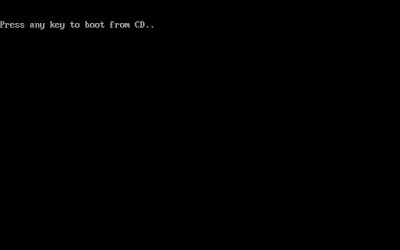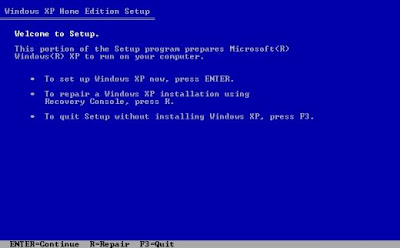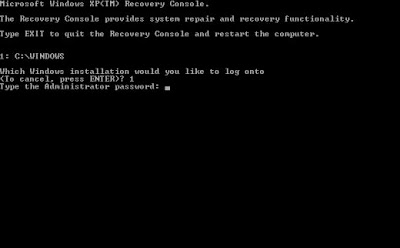1) Processor
Processor or sometimes referred as Central Processing Unit (CPU) is the computer's brain. Generally speaking, Intel’s processors are better than AMD's in terms of power and heat management while offering speed. AMD processors are usually cheaper (about half the price) than Intel’s but I would highly recommend Intel’s processors. You could go with a desktop CPU like Pentium 4 by Intel or Athlon 64 by AMD but bear in mind that desktop CPUs are not designed for mobility so they consume more power and run hotter. The favourite processor now is Intel’s Core™ 2 Duo. Its perfect for home use to ultimate gaming experience but if you have some extra moolah go for Quad Core! Its ok spending a lil’ bit more here since you can’t easily upgrade the processor and you don’t want your processor get outdated pretty soon.
2) Screen
Screen is not a big deal but you must know what you are after. Most laptops come with Widescreen which has an aspect ratio of 16:19 than 4:3 standard screen. This means the images are sharper and better than normal screen. Widescreens are great for watching movies and multitasking. You can open up two windows (eg browsers) side by side.
3) RAM
The key hardware in determining the speed of your computer is the RAM. If you are doing multitasking with ‘heavy’ programs like video, audio and image editing while opening tabs of Firefox and working with a few other widows simultaneously you need a HUGE RAM. 1GB is fair enough for basic office apps but for high-performance 3D gaming and video editing opt for AT LEAST 2GB. It is a good idea upgrading the RAM when buying a new laptop if the pre-installed RAM is too small. The new models of laptop usually have two RAM slots each can take up to 2GB making up the total of 4GB. That’s HUGE!
4) Graphic Memory
You will need a graphic card installed if you are a gaming enthusiast. Good memory card offers smoothness and better image quality than laptops running on shared graphic memory. For playing high end 3D games, look for 512MB or 1GB of system memory. Common graphic cards are Sapphire ATI RADEON, NVIDIA nFORCE and geFORCE etc.
5) Get Connected
When you are looking for a new laptop, find the one that comes with variety of ports and slots like USB ports, FireWire etc. You will need a few USB ports to connect to your mouse, webcam, USB fash drives, printer and many other hardware that require USB connection. You may need a USB hub if you have many USB devices connected to your laptop. In the other hand, having a USB hub is good cuz plugs in and plugs out the USB ports so often will loosen the ports up. FireWire port is newer and faster than USB but the current hardware market shows that FireWire will take a looong time before it can displace USB. Other ports are VGA output and S-Video output. A VGA output is more common than S-Video output as almost every output device uses VGA. If you are going to do powerpoint or video presentation, you need to have VGA output because most of projectors have this kind of connection. Another thing I think a laptop must have is PCMCIA slot. This slot is very useful as nowadays there are many hardware designed to fit into PCMCIA slot like external sound card, modem card, 3G wireless modem or even a TV tuner card.
PCMCIA slot and cards
6) Wireless Connectivity
With the advancement of wireless technology, getting connected has never been easier than ever for everyone at anywhere and anytime. Thus, most of notebooks ship with a wireless capability. The fastest Wi-Fi is 802.11n radio. It gives ten times the speed and wider and better Wi-Fi coverage than the normal 802.11g. Bluetooth is another wireless protocol but using a shorter range of radio signals than Wi-Fi. Most of mobile phones and other peripherals like printers, keyboard and mouse have this kind of technology. Having a laptop with Bluetooth enables you to connect to those devices wirelessly.
7) Hard Drive and Optical Drive
If you have many files to be stored look for 120GB or 160GB of hard drive size. Besides capacity, another factor determines a good hard drive is its rotational speed. Buy the one that has rotational speed of at least 5,400rpm. The faster it spins the faster it reads the data. If you need more storage buy the external ones. You will need an optical drive to play or burn CDs and DVDs. Look for DVD writer not CD/DVD combo drive. CD/DVD combo drive can play both CD and DVD but can’t burn DVD
8) Warranty
Usually a brand new laptop comes with 1 year warranty. If you can afford, buy the extended warranty as a precautionary measure in case of any problem happens in the future. Some stores offer up to 5 years limited warranty for notebooks.