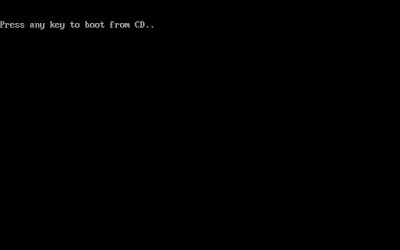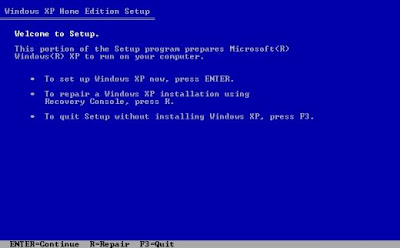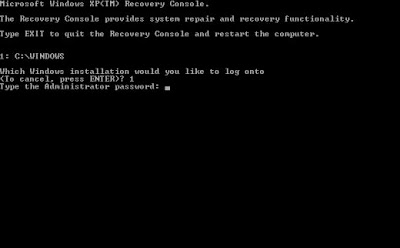Hi there..
At last I do have time to come back and share something i believe useful to people outside. Well, just finished my final exam. Gosh Organic Chem sucks! Like the title post, I'm not going to give a lecture about Organic Chemistry but I will continue writing about boot problem as promised in the last post.
After you've tried the method I've already mentioned before and yet still no success, you can try to fix the bootsector in your primary hard drive. Sometimes this sector in your hard drive is corrupted. Some crucial information needed by windows to start your computer might be lost. This could be caused by virus or spyware. That's why you cannot log in into windows.
Now, we gonna follow the same instruction as the last post until the step before the final step. Instead of running CHKDSK you will need to run a command called FIXBOOT. In order to do that just key in FIXBOOT instead of CHKDSK :C /P. Then just hit ENTER button and confirm your action by hitting Y key and ENTER again. The computer will now begin to repair the bootsector on your drive if there is any errors. After you have finished just reboot your computer. Lets pray your computer will boot like it should be :)
If there is still no luck, it maybe caused by more serious problems like hard disk failure or something. I won't recommend you to fix it by yourself because if you not really sure what you are doing it could lead to more serious problems. At this point, just get your computer fixed by authorised technician or person with extensive knowledge in computer softwares and hardwares. What a beautiful sunny day outside! Im gonna go for a walk. Thank you for reading and all the best! :)
At last I do have time to come back and share something i believe useful to people outside. Well, just finished my final exam. Gosh Organic Chem sucks! Like the title post, I'm not going to give a lecture about Organic Chemistry but I will continue writing about boot problem as promised in the last post.
After you've tried the method I've already mentioned before and yet still no success, you can try to fix the bootsector in your primary hard drive. Sometimes this sector in your hard drive is corrupted. Some crucial information needed by windows to start your computer might be lost. This could be caused by virus or spyware. That's why you cannot log in into windows.
Now, we gonna follow the same instruction as the last post until the step before the final step. Instead of running CHKDSK you will need to run a command called FIXBOOT. In order to do that just key in FIXBOOT instead of CHKDSK :C /P. Then just hit ENTER button and confirm your action by hitting Y key and ENTER again. The computer will now begin to repair the bootsector on your drive if there is any errors. After you have finished just reboot your computer. Lets pray your computer will boot like it should be :)
If there is still no luck, it maybe caused by more serious problems like hard disk failure or something. I won't recommend you to fix it by yourself because if you not really sure what you are doing it could lead to more serious problems. At this point, just get your computer fixed by authorised technician or person with extensive knowledge in computer softwares and hardwares. What a beautiful sunny day outside! Im gonna go for a walk. Thank you for reading and all the best! :)